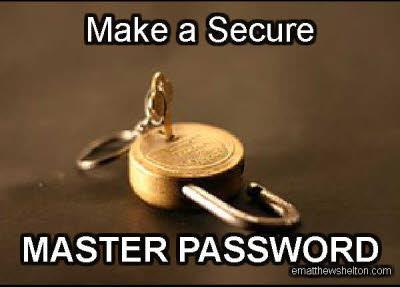 First of all, what I mean by a master password is that it is a password that is used to unlock your password manager program. To use your password manager program you need to make a secure master password, first thing.
First of all, what I mean by a master password is that it is a password that is used to unlock your password manager program. To use your password manager program you need to make a secure master password, first thing.
That’s how they work – you have to use a password to open your password manager. And it is a really good idea to use a password manager because you want to use different passwords for all your stuff, so that if somehow one of your passwords is discovered, the hacker can’t get into everything else that you have logins for because you’ve used the same password for everything.
Don’t ever do this!
With password managers, you can click on a “generate” button and it will make a unique, long crazy password for you for whatever logins you are creating, and you don’t have to remember it. You just have to remember to SAVE the login that you just created into your password manager.
So instead of hundreds of passwords to be remembered, you only need to remember one password – your master password. Don’t ever write your master password down somewhere, don’t save it in a file somewhere, and don’t tell it to anybody.
Just take the time to make a password that you are SURE you can remember – here is the method to do that below:
Step 1: Think of a 4 word phrase that you can remember, preferably one that has meaning to you.
If nothing comes to mind right away, then look up famous quotes online. A great way to do is it is to go to BrainyQuotes http://www.brainyquote.com/ and then search by category or author. Another way is to to look at the first sentences of famous books http://americanbookreview.org/100bestlines.asp is an example – there are lots of sites that do this.
One of the great things about using the first line of a famous book is that it never changes, so you can always go and look it up if you need to reference it for any reason. This is not quite true of famous quotes, which often have various versions of them.
Step 2: Pick the first two letters of each word – these are going to be the start of your password.
As an example, I’m going to use the first the first few words in a long quote by Ray Bradbury – the entire quote is below if you want to read it, but here’s what I’m going to start with:
Science fiction is any idea
I’m going to drop the word “is” as being too common and easily guessable plus having little meaning by itself, and just go with the four words that are left:
Science fiction any idea
Ok, so the first 2 letters of each word would be:
sc
fi
an
id
Step 3: Capitalize the first letter of each 2 letters chosen. Easy enough so far, right? (later we’re going to choose to make one of these lower case, but it will be explained below)
Sc
Fi
An
Id
– still not very secure, though. So what you need to do next is look at your keyboard:
What numbers or special characters are close enough to the letters you have chosen to use them as a substitute for a letter?
Or, is there a substitute for the letter that makes sense to you? It doesn’t matter if it wouldn’t make sense to anyone else – they aren’t going to see it, because it is going to be such a great random password!
Ok, just for an example, instead of
Sc
I’m going to use
S3
Why? Because the letter C didn’t have any special characters or numbers next to it that I could type instead. I could have made my fingers go up instead of down on the keyboard and chosen 4 or $, which are pretty much right above the letter c, but in this case just for fun I chose the number 3 – can you guess why? Well, c is the 3rd letter in the alphabet.
Ok, so with “Fi” you have to decide what to substitute for the i.
Right above i on the keyboard is 8, 9, or *. Take your pick. Just for fun, I’m going to pick the 9, and tell myself that for this particular password, if it is a special character or number choice, it will be just to the right of the substituted letter. And 9 is just to the right of i.
Ok then, so far we have: S3F9
We don’t have any special characters yet, so I’m going to use special characters instead of numbers for the rest of the password in this particular case.
So for “An” we need a substitute for n. It is a lower row keyboard letter, so I’m going to choose the special character just above it, &.
All right, so now we have S3F9A&
And we need to work on our last two letters, “Id”.
The letter d is a middle row letter, so we need to go above it for a special character. I’m going to choose %, which is above it and to the right. So we get “I%”.
So our complete password is: S3F9A&I%
Now, for better passwords we need a mix of: upper and lowercase letters, numbers, and special characters.
We have all those, but don’t have a lowercase letter yet. For this example, I’m going to make the 3rd character set letter lower case – why? To continue on with the theme already established of using the third or the number 3, which was the substitute for the letter c, remember?
This makes sense for me, but what is most important is that the password you come up with makes SENSE for YOU so you can REMEMBER IT.
Next, try typing it out to make sure it makes sense to you, both concept-wise and fingers/typing wise. Say the phrase in your head (not out loud!): Science Fiction any Idea
S3 F9 a& I% (without the spaces, of course) – try typing it.
Ok, so do you get the idea of how to do this? You can choose 5 words in a phrase to do this with if you want, or even more, but I wouldn’t go less than 4. This method has worked for me for years.
I’ll bet that if you’ve followed along with this step by step, using your keyboard, that you now can remember this password.
If you can, great. If not, it’s because my logical process is not your logical process. Just follow this process and make your own decisions, and you’ll come up with a master password that is great for you.
HOWEVER: don’t use this password. Lots of other people reading this article know it now, right? Just put a little bit of effort into making your own.
By choosing a phrase that you really like and has meaning for you, this actually will be fun to do and can even be beneficial for you if you choose something positive or inspiring.
Now, to prove that this is a great password, go to http://www.roboform.com/how-secure-is-my-password and paste S3F9a&I% into the test box – what results do you get?
To take it further, if you want to be really crazy you can take your memorized password and add the entire original text phrase to the end of it without any spaces.
So, in this case, you would take the phrase sciencefictionanyidea and put it on the end of S3F9a&I%, so you’ll get:
S3F9a&I%sciencefictionanyidea
And, if you paste that into the Roboform testbox link you’ll get a password that won’t be hacked while our Sun still shines. Up to you if you want to do that!
Speaking of Roboform, this is my most recommended password manager and the one I’ve personally used for years and I love it. I recommend getting the Roboform Anywhere download and you can use it on all your devices.? It does have to be renewed every year for a small fee, but the convenience and security of it is well worth it.
Roboform also can fill out all the forms you need to fill out online, making what is usually a major hassle something that be easily handled.
I was extremely grateful for it especially recently when going through the extremely complicated and convoluted process of applying to different colleges for our college-bound young adult. Every college has a different way of doing it, and each of them asked for different things, in different ways, and of course they each required passwords and had their own password systems.
I was able to keep organized with storing all the information needed (in their “safe notes” system, part of Roboform), was able to fill out long forms in a snap using their “identity” function, and of course was able to automatically fill in all the logins needed – yay Roboform!
If you have found this information useful on make a secure master password, and you don’t have a password manager yet (remember, you really need one!), then if you use this link below I will get a small commission for your purchase, with my sincere thanks (the price is the same either way :).
Thank you so much, and enjoy making a master password and your new password manager!
“Science fiction is any idea that occurs in the head and doesn’t exist yet, but soon will, and will change everything for everybody, and nothing will ever be the same again. As soon as you have an idea that changes some small part of the world you are writing science fiction. It is always the art of the possible, never the impossible.” Ray Bradbury