If you are into domaining at all then you constantly have to make the decision to keep domains or let them drop when it comes time for their renewal.? Ok fine, I’ve done that all along, but what I had let slide was the addon domain removal – clearing out the dropped domains from my hosting accounts, and it amounted to a lot of clutter.
You may be asking: what is addon domain? I’m working with my Hostgator account, and with Hostgator, “addon” domains you create what technically is a subdomain of your main webhosting domain.? I say technically because you can also create subdomains in your Hostgator cpanel but they won’t be an addon domain.
So for example, your main domain name with Hostgator, the one that is your hosting domain, is:
myultimategroovydomainyeah.com
Hostgator (and most other hosting services) make it so you can use more than one domain name and host more than one site on one account.
So to take advantage of that you have to take the additional domain names that you want to build sites with and add them to your hosting account also, in the form of addon domains.
In Hostgator it looks like this:
So you make an addon domain on top? of your main domain – that’s where you build your new site using your new shiny domain purchase (if you get around to it, that is).
So there were all these addon domains showing up whenever I did anything with the Hostgator cpanel, like look at site stats, for example.
I’d want to look at the stats for xyz site and there would be all these others in the list too, a good bit of them being ones that I wasn’t even sure if I had renewed the registration on or not.
This meant that every time I was doing something organized like looking at stats I was also seeing a lot of disorganization, and I realized that it sapped my energy to some extent to see these disorganized addon domains still in the list of what Hostgator as far as they knew considered active domains.
So today I went through all of my addon domains – and it was a pain.? Hostgator by default only displays 10 addon domains at a time so I’d have to scroll down and add a zero to the ten at the bottom so that the display was more meaningful.? Then on the ones I wasn’t sure about I’d copy and paste the domain name into a separate browsers’ whois search to see what was going on with that domain name.
So yes I found lots of dropped domain names, and I got to delete those addon domains every time I discovered one – yay!
The interesting part though was discovering, name by name, which ones were once again available for sale and which ones had been bought either by domain registrars or by individuals or companies.
The funny thing was that it actually made me happy to see a lot of domain names that I had let drop had been picked up again in one way or another – see, I know how to pick ’em!
There were local domains that had been picked up by local guys, and more global domains that had been picked up here and there, like by a guy in the Netherlands, for example.? There were lots of domains that either a registrar was selling directly now, or that was an addon domain now a parked domain.? Whoop-de-doo, right?? It still was interesting.
A pain to clear ’em out, too, but I kept at it so that now when I go and am dealing with some cpanel function like choosing what Awstats to look at, I don’t see a big list of “huhs” in there with what I actually want to work with.
You might want to go through the addon domain removal? process, too if you’ve got all these subdomains/addon domains laying around like that – you’ll feel more organized and focused, and in the process of clearing out domains you’ll also get a bit of market analysis and see how the rest of the world rates your domain picks by the highest compliment of all – if someone else bought the domain name that you let drop.
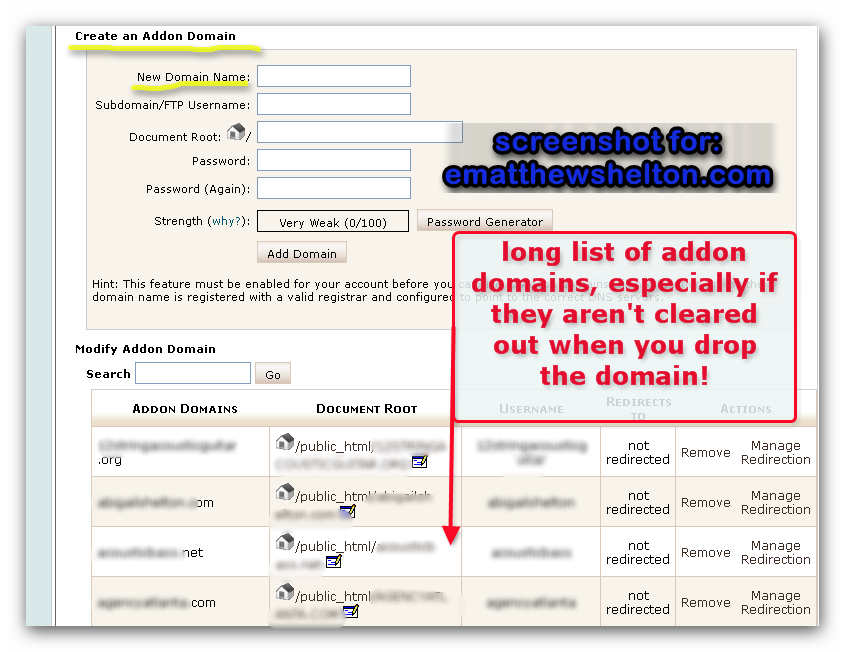
2 comments for “Addon Domain Removal”